By default, Internet Explorer 9 shows 2 rows, or 10 most used web pages on it’s about:Tabs page or when opening a new tab for browsing. For some, that just isn’t enough. If you’re like me, you visit a lot of the same sites daily. By increasing the number of rows to say 5, you can go from 10 pages to 25 (5 per row). Here’s how.

Method One: Manually edit using regedit.
1. Click Start, type regedit. The Registry Editor will open.
2. Navigate to HKEY_CURRENT_USER > Software > Microsoft > Internet Explorer > TabbedBrowsing > NewTabPage.
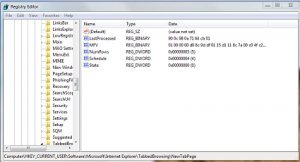
3. Right click the NumRows key, and click Modify. You can change this to how many rows you would like to have on the about:Tabs page. I used 5 here to fill my screen.
Method 2: Download and Merge Registry File
1. Download the following file. Double click it, and select Yes to merge the contents with your registry.{filelink=1}



