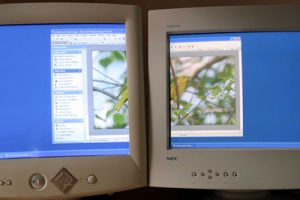Although I don’t recommend using the ancient tiny CRT monitors in this article, I do like using dual monitors for working. I like having email on a screen and everything else on another. It’s also great when using Visual Studio, or Tweetdeck or multiple browser windows. Dual monitors, if you have them available, are wonderful to increase desktop space and productivity. You can even have a video playing on one and do work on the other.
Once your monitor is set up, you can use your mouse to grab the title bar of a window and drag it to your new display. If a window does not move when you drag it, double-click the title bar first, and then drag it. Having two monitors will forever change the way you work with your computer. Be creative and experiment with the sizing of application windows and what information you can keep in constant view while doing multiple tasks.