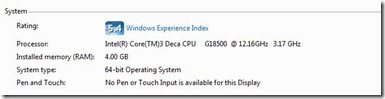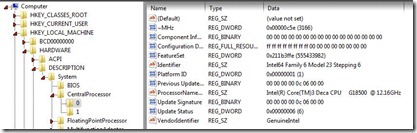Using a registry hack, you can change the name of your CPU to what you desire? Want the latest and greatest, or at least bragging rights to claim so? Check this out.
Open Regedit, navigate to HKEY_Local_Machine > Hardware > Description > System >Central Processor. If you have multiple cores, you will need to choose 0. You can modify the “Processor Name” string to the name you choose.