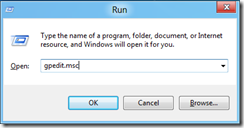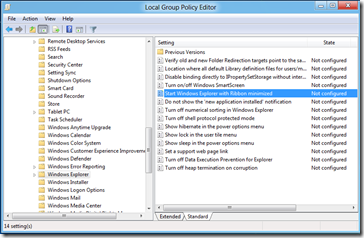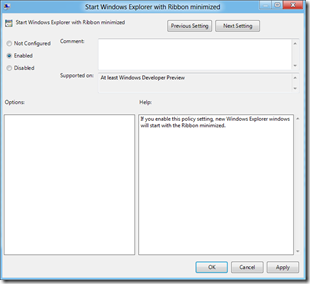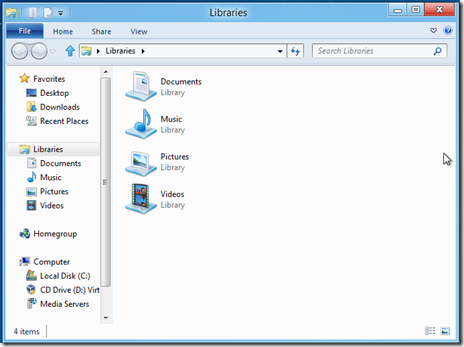Users have already sounded off with their dislike of the ribbon in Windows 8 Explorer. While it takes some getting used to, it is not meant for everyone. Here is how to force it to start minimized when opening Windows Explorer.
1. Press the Windows key + R to open a Run windows. Type gpedit.msc to open the Group Policy Editor.
2. Navigate to Computer Configuration>Administrative Templates>Windows Components>Windows Explorer
3. Double click the Start Windows Explorer with Ribbon Minimized option in the right pane.
4. Change the radio button to Enabled, click Ok and close the Group Policy Editor.
Your Windows Explorer will now be without the ribbon: