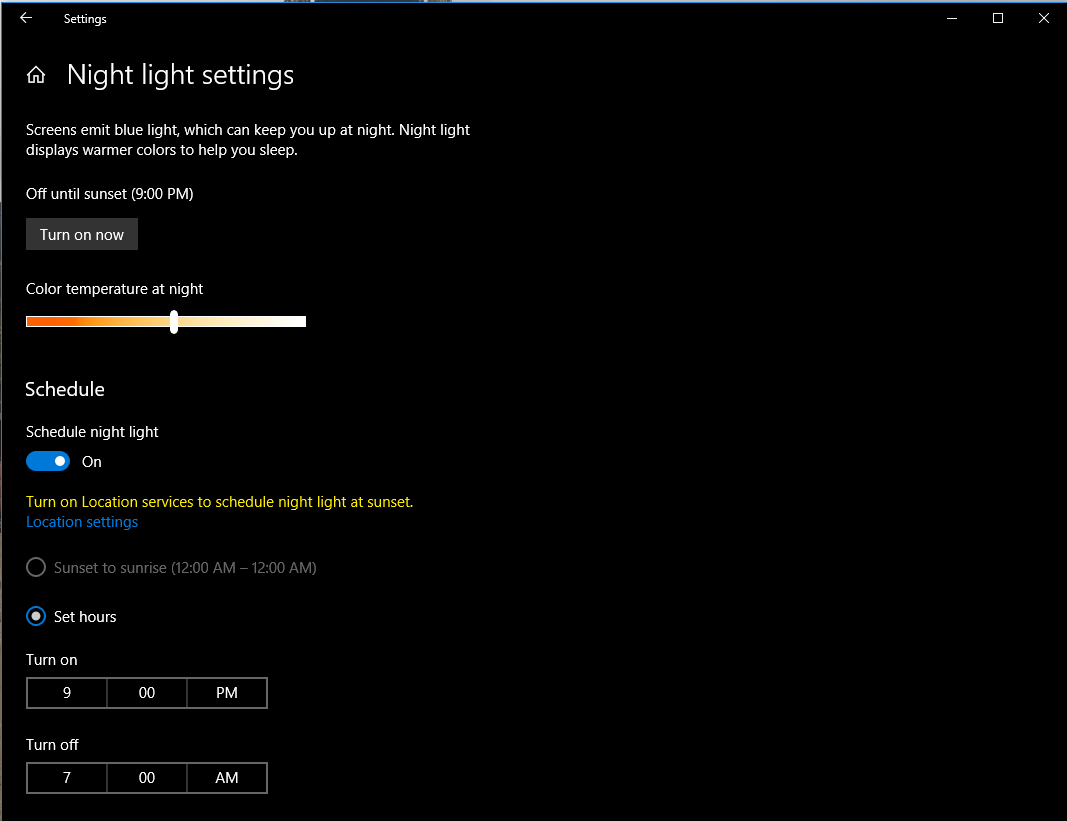Windows 10 introduced a new feature that allows you to limit the blue light at a certain time to help with sleep patterns and to reduce eye stress at night. To enable this feature, follow these steps.
- Open the Display Settings by right clicking the desktop and selecting “Display Settings”.
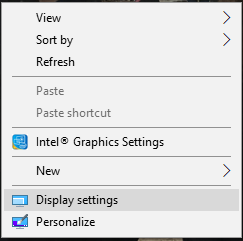
- On the lower part of this panel, turn the “Night light” button to On, and click “Night light settings”.
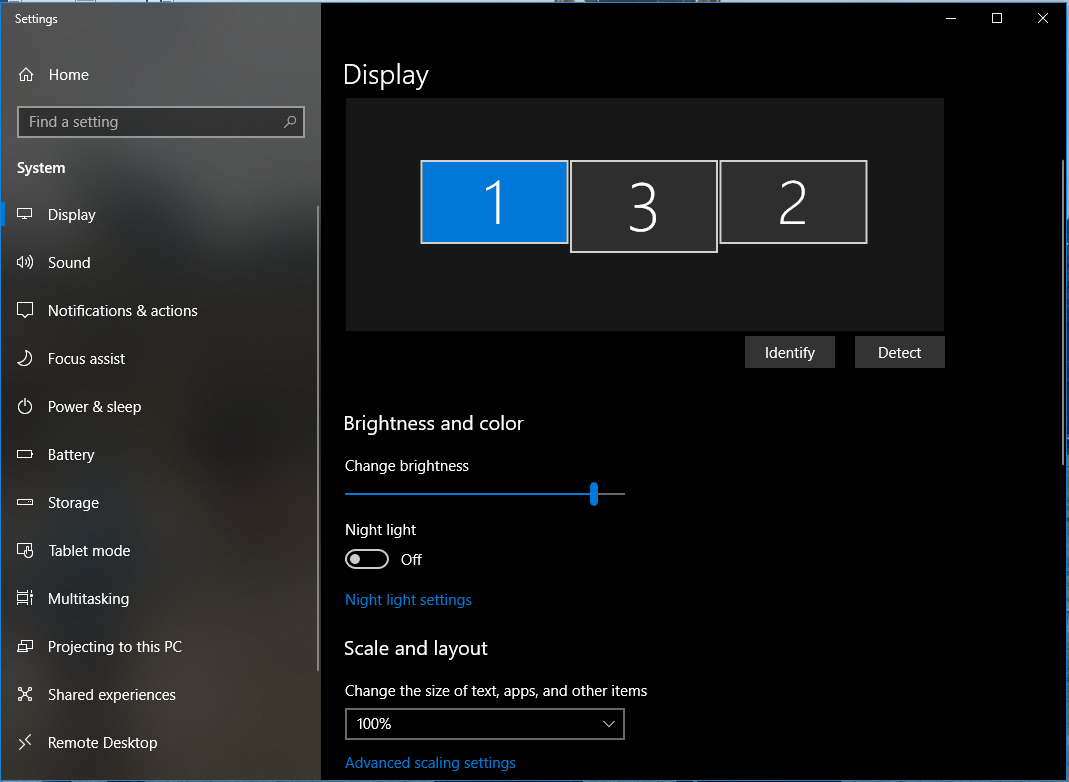
- In the next window, you can change the settings to have the night light come of during sunrise based on your location or during certain hours. You can also adjust the night time color temperature.