I’ve come across this issue several times where an application depends on .Net Framework 3.5. For some, this can either take a lot of time or fail completely for some odd reason. Here is how to manually install .Net Framework using DISM and a Windows 10 image.
- Insert your Windows 10 DVD/USB or mount your Windows 10 ISO image.
- At an elevated (Run as Administrator) command prompt, type the following command (substituting d: as your DVD/image location):
Dism /online /enable-feature /featurename:NetFX3 /All /Source:D:\sources\sxs /LimitAccess
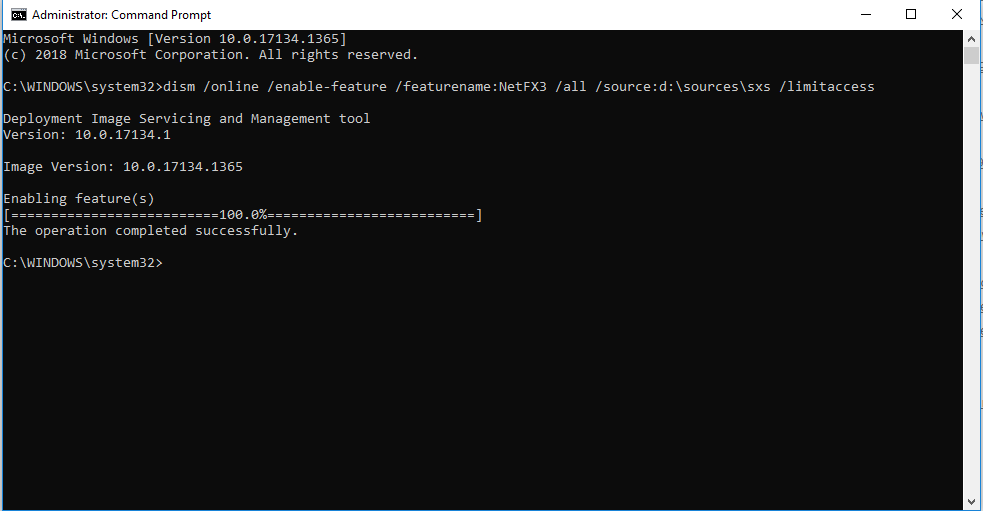
This should start the install of the feature and you will get a notice saying that it has been successfully installed. From there, you can attempt the installation of the software with the .Net 3.5 dependency.



