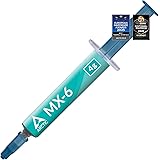A second post today for a similar block in Windows 11 version 24H2, this time it’s blocking the update for users that utilize the eSCL scan protocol. As before, they have put a compatibility hold on the update until they have a fix available.
If you have a device that uses an eSCL protocol, which can also include printers, fax machines, modems, and network devices, along with scanners, you may not get this update yet. If you already have it and are having issues it may be caused by the 24H2 update and a roll back could fix the issue.
After installing Windows 11, version 24H2, you might experience issues discovering USB connected devices that support the eSCL (eScanner Communication Language) scan protocol. You might observe that your device does not discover the USB connected peripheral and the device discovery does not complete. This issue primarily affects USB-connected multifunction devices or standalone scanners that support scan functionality and the eSCL protocol.
eSCL is a driverless scanning protocol designed for networked scanners. It enables driverless scanning over a network (Ethernet, Wi-Fi) and USB connections. This issue is caused due to the device not switching out of eSCL mode to USB mode, which allows the scanner drivers to be matched.