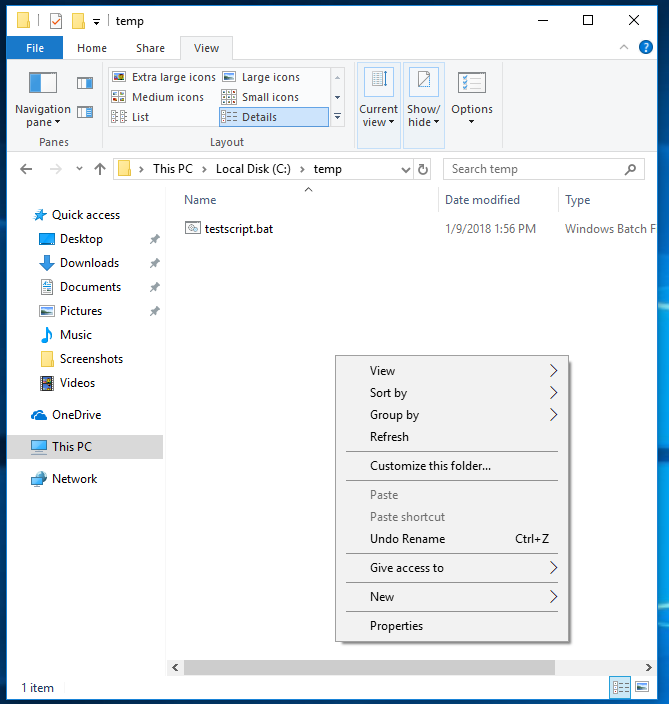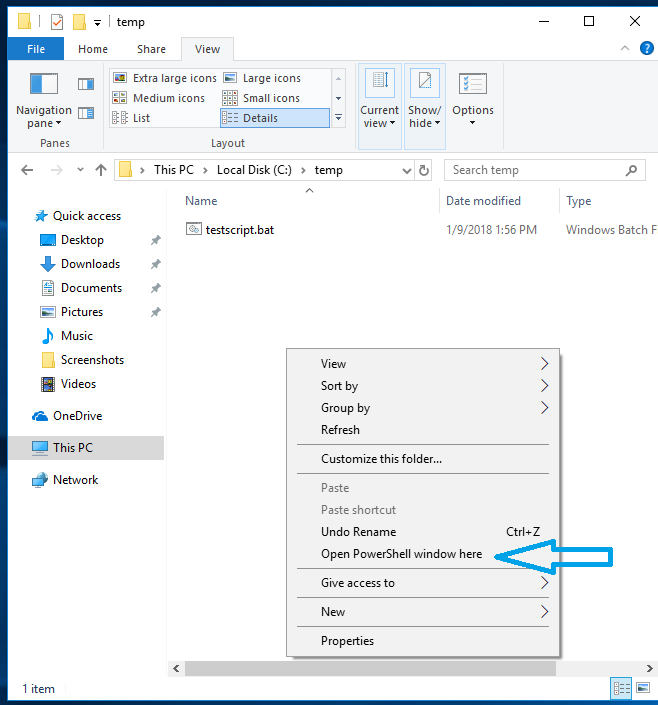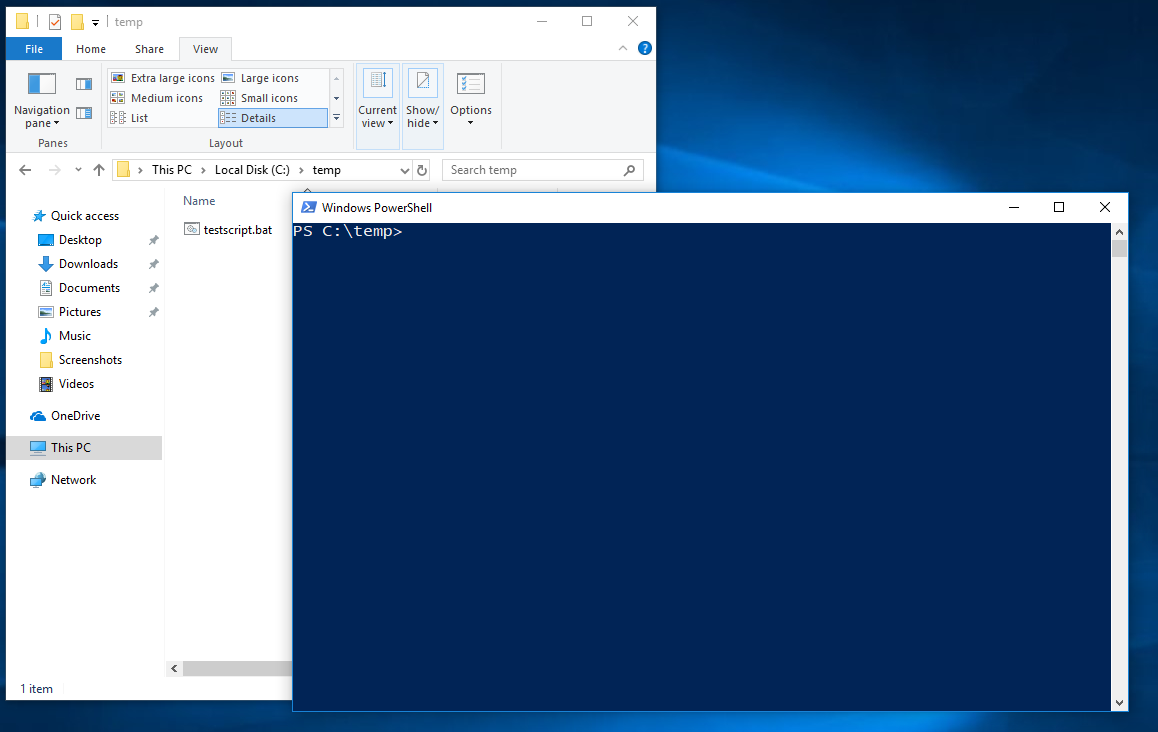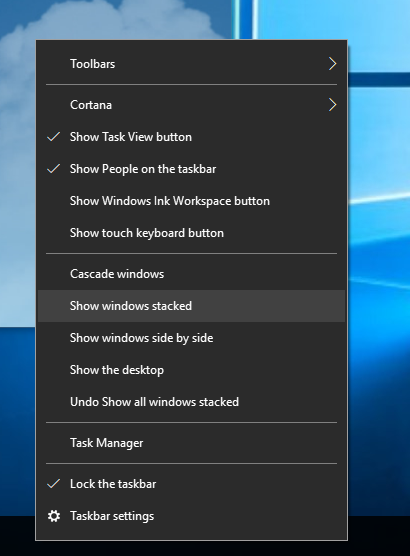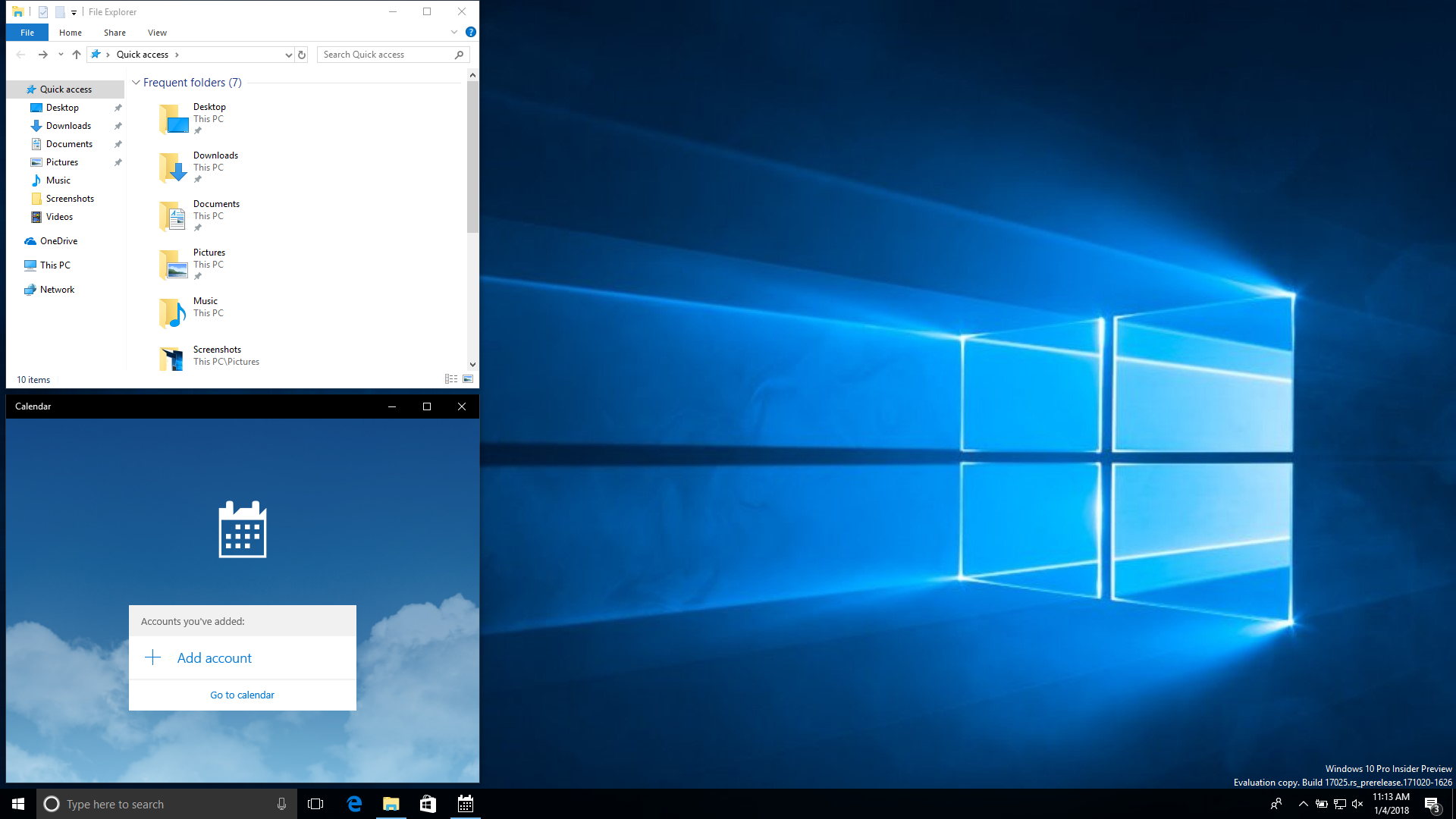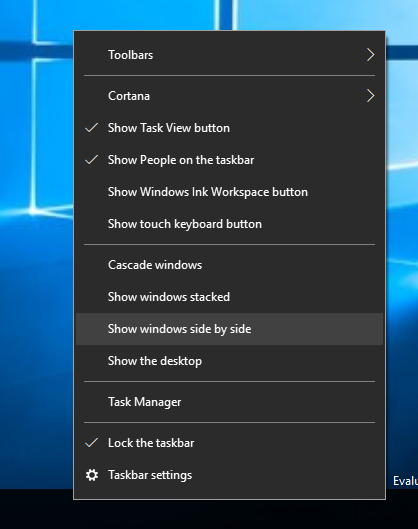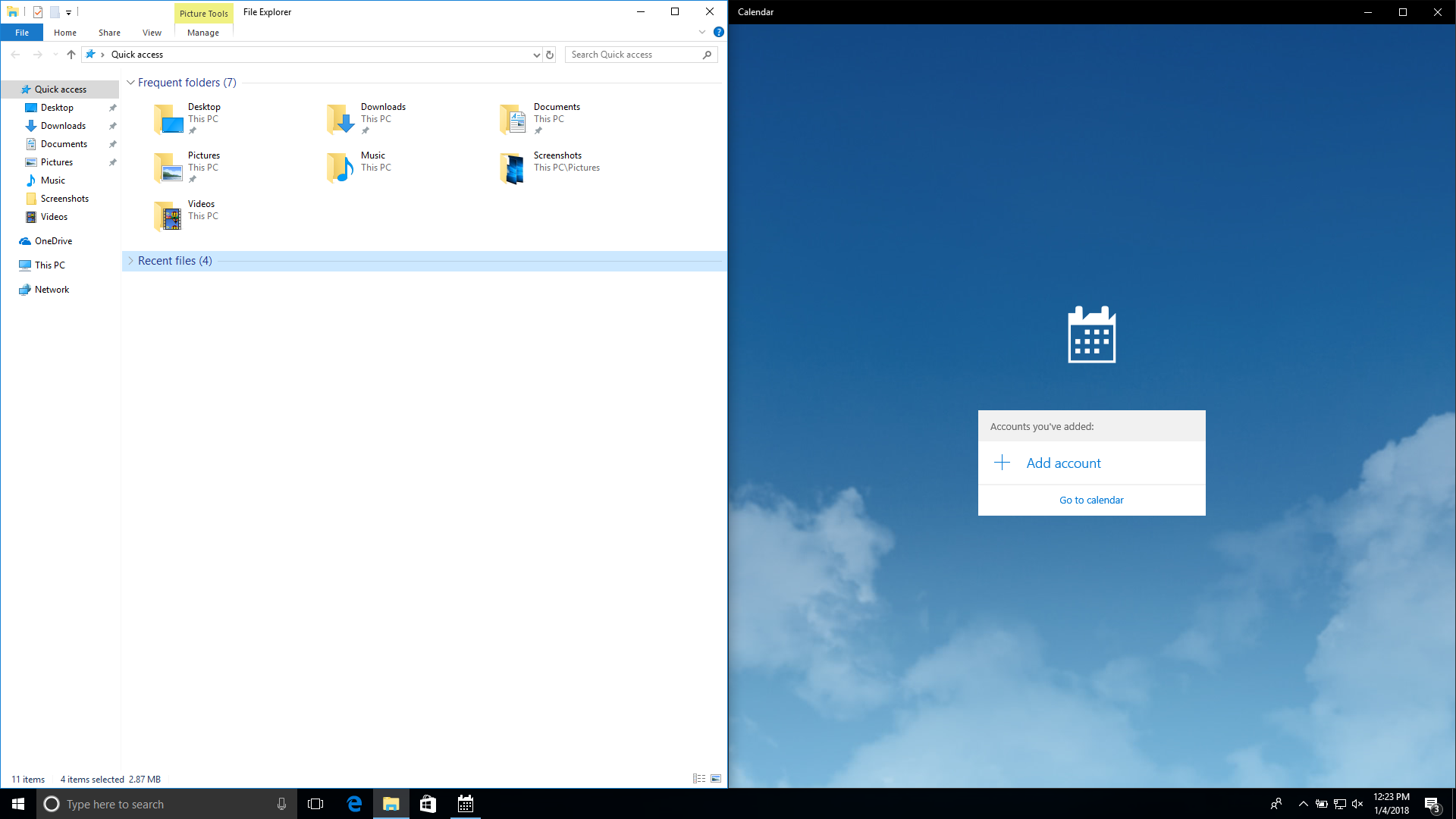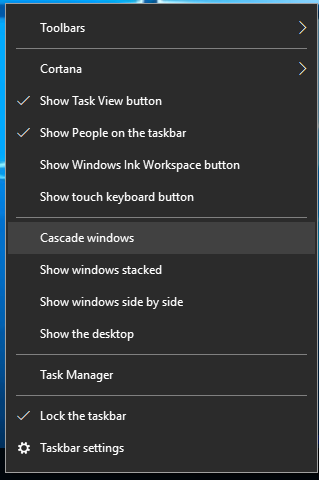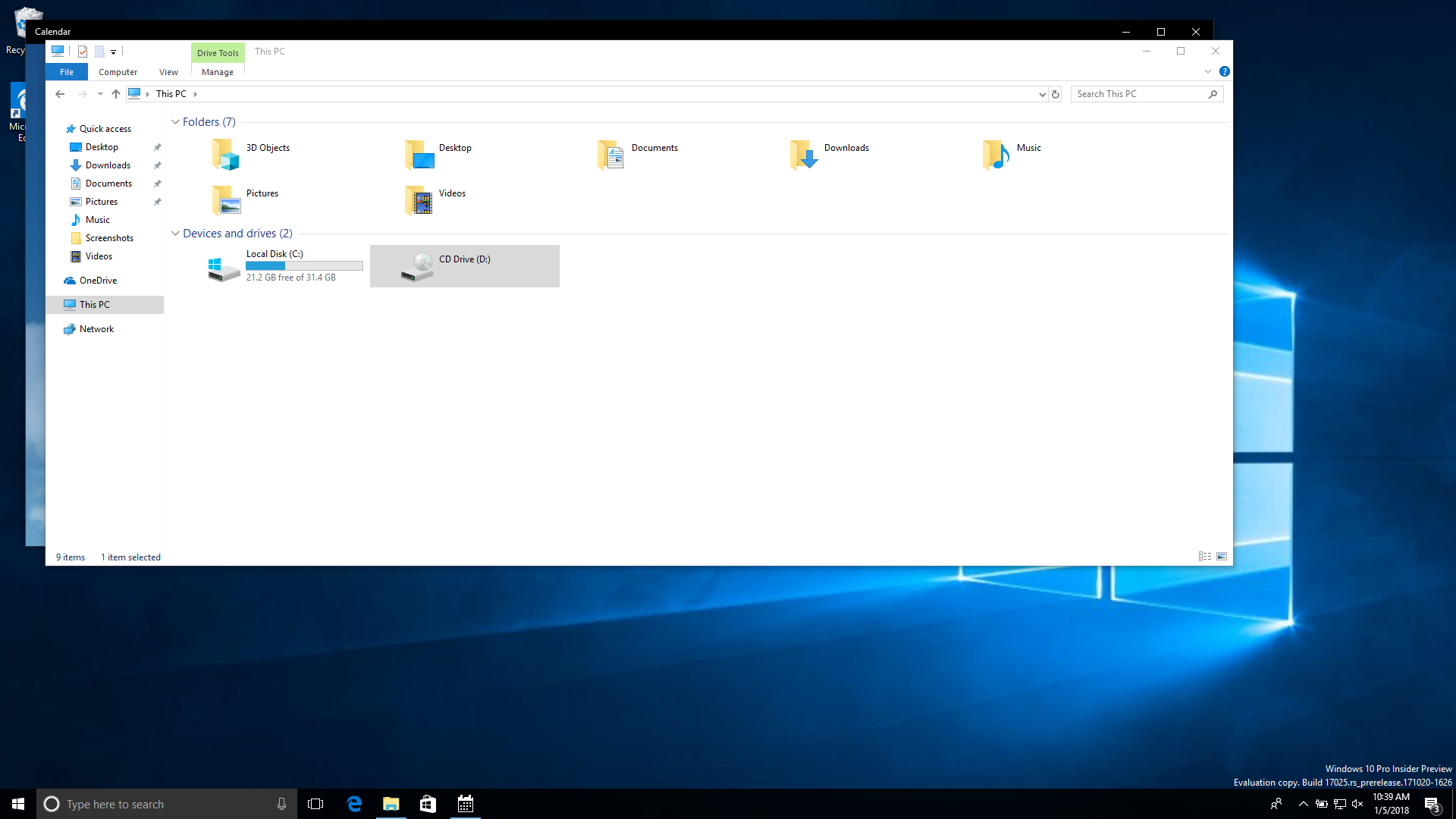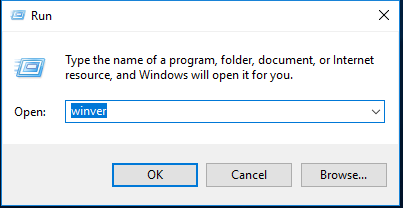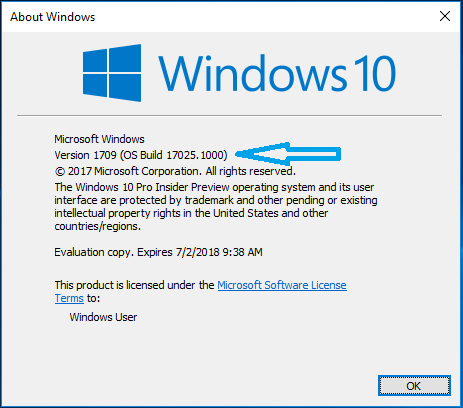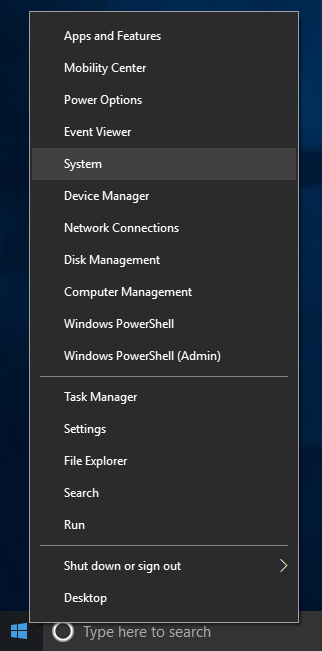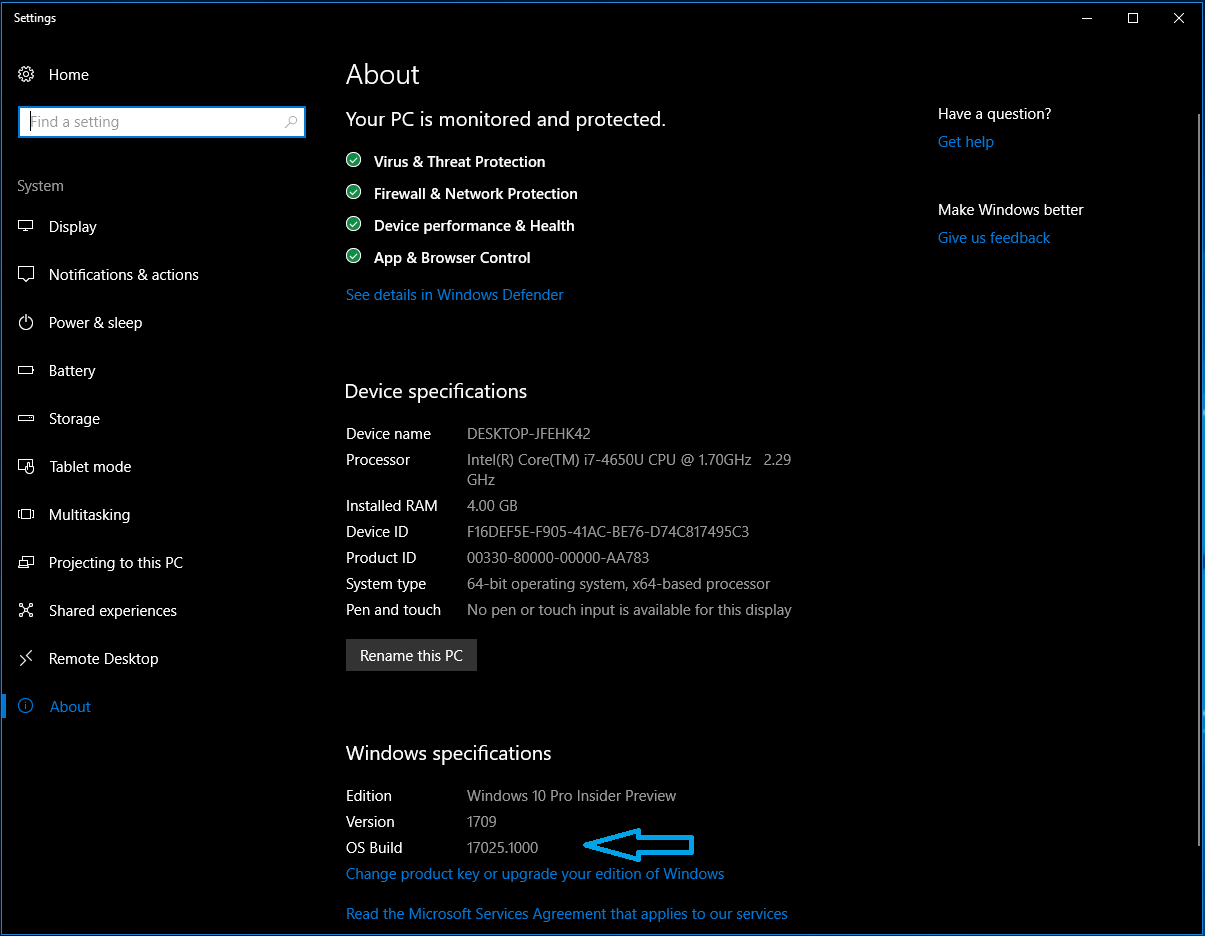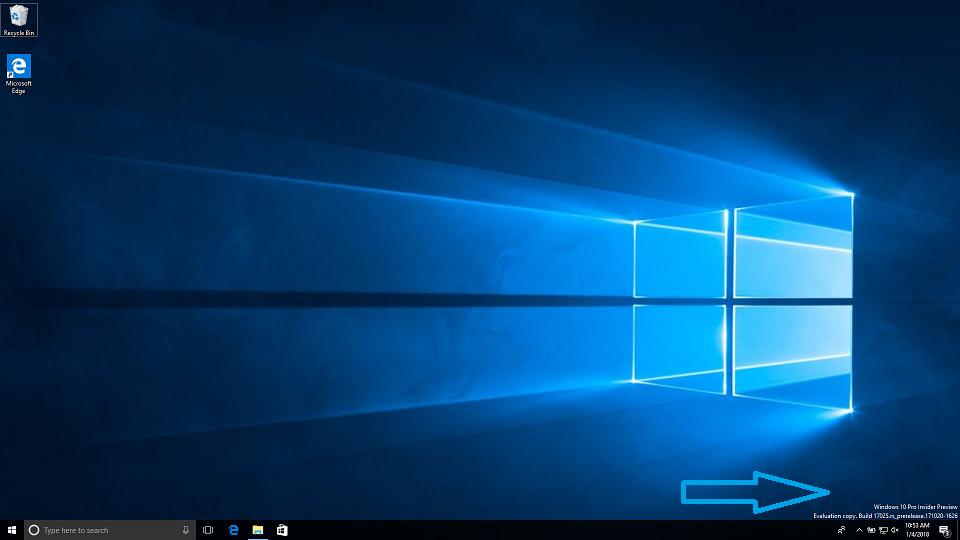Mainstream support for Windows 8 & 8.1 ended yesterday without much fanfare. Windows 8 has low market share (around 8% according to NetMarketShare), but there are still people out there using it. Although the extended support still allows security updates, it does not give non-security updates.
Here is more detail on what the different security phases define as support:
Mainstream Support
Mainstream Support is the first phase of the product lifecycle. At the supported service pack level, Mainstream Support for products and services includes:
- Incident support (no-charge incident support, paid incident support, support charged on an hourly basis, support for warranty claims)
- Security update support
- The ability to request nonsecurity updates
NOTE: Enrollment in a maintenance program may be required to receive these benefits for certain products.
Extended Support
The Extended Support phase follows Mainstream Support for business, developer, and desktop operating system products. At the supported service pack level, Extended Support includes:
- Paid support4
- Security update support at no additional cost
- Nonsecurity related updates requires Extended Hotfix Support to be purchased (per-fix fees also apply).5
Extended Hotfix Support is not available for desktop operating system consumer products. More details are available here.