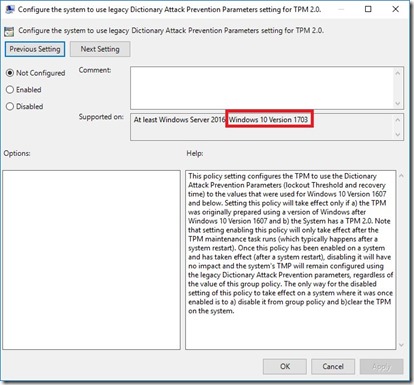Halloween marked more than just a sugar rush, but also the end of sales for PC’s with Windows 7 and Windows 8.1 pre-installed. For those in the market for a new PC, it’s Windows 10 from here on out. At least from the OEM. You can still install Windows 7 or 8.1 and have some support, but even that is coming to an end. The Microsoft Windows Lifecycle Fact Sheet shows the date of general availability, Retail software end of sales and the end of sales for PC’s with Windows preinstalled. Without much fanfare, the October 31st, 2016 deadline has passed.
When Microsoft launches a new version of Windows, we will continue to allow OEMs to sell PCs preinstalled with the previous version for up to two years after the launch date of the new version unless otherwise announced. Certain OEM versions of Windows products include downgrade rights (as outlined within the software license terms). Downgrade rights make it possible to use a previous version of Windows instead of the licensed software preinstalled on a new PC.