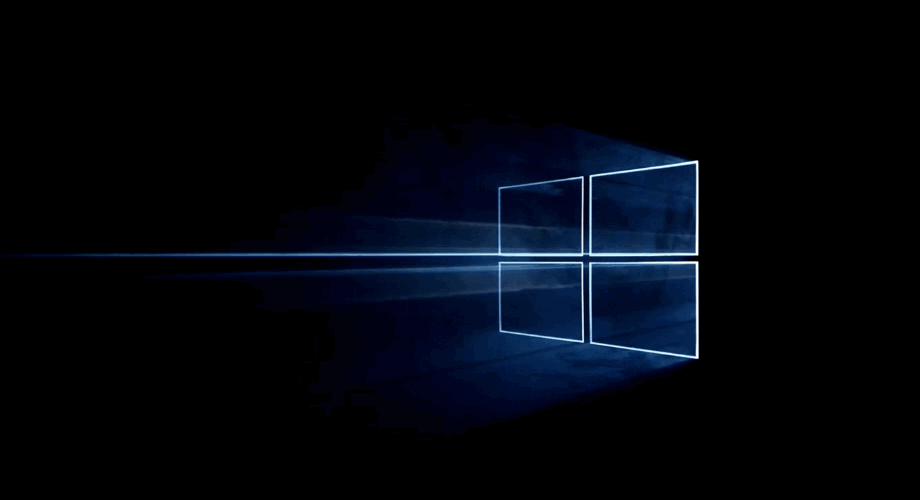Cortana is the digital personal assistant that debuted on Windows Phone, and has been a valuable tool that I use daily. Now, she’s coming to Windows 10 and is again very helpful. She can now use Office 365 to get her information. She will be able to give you up to date information on upcoming meetings on your calendar, information on the people you’re meeting with, etc.. A lot of great information in one place.
I will be playing with this a bit today to see how well it works!
We’re pleased to announce the ability to integrate Cortana in Windows 10 with Office 365 for businesses, available in the latest Windows Insiders preview build. Cortana in Windows 10 will be now able to connect to Office 365 to help you accomplish more at work. You can preview this initial integration between Cortana and Office 365 starting today if your company is opted intoFirst Release for Office 365, and you are enrolled in the Windows Insider Program and running Windows 10 preview bits.