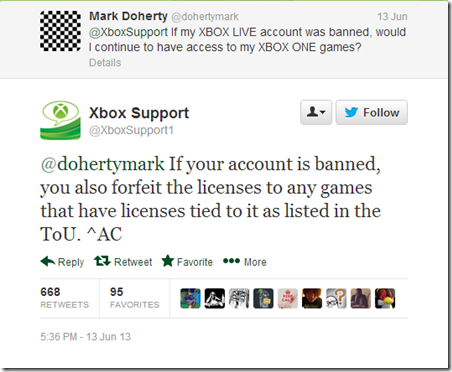Microsoft has launched the newly redesigned MSDN site. For those developers out there, this may be of interest. I do have to admit it looks a lot better than it did previously.
There were a few things we targeted in the Microsoft Developer Network:
- Simple: We designed the site to help developers get started with Microsoft more easily, and get them to the information that they need. We heard from the community that finding the right information, often spread between different locations, could be challenging. The Microsoft Developer Network addresses that feedback by providing a single point of entry for all developers.
- Relevant: We want to meet developers where they are and talk with them on their terms. With the Microsoft Developer Network, an iOS developer, for example, can quickly understand the opportunity available from our platform and then easily navigate to the educational or technical content he needs to get started.
- Community Driven: Microsoft has an incredible developer ecosystem, and we wanted to provide even more opportunity for the community to engage with us and with each other. We designed the Microsoft Developer Network with that in mind creating a “Perspectives” section with community blogs, an integrated social feed, and a “Connect” area that allows developers to tell their stories, get advice and connect with us directly.