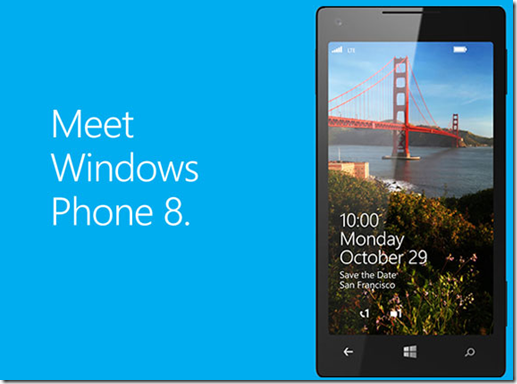One of the most often asked questions I see daily (through many forums, at work and personal friends) is “Why is Microsoft calling me? Do I really have viruses and are they being sent out?”. No, Microsoft isn’t really calling you unless you called them first and opened a support ticket.
Now, it looks like the FCC is taking some action against these scams and will be taking them to court. This is good news, and hopefully the phone calls stop for many people. I had gotten the phone calls, but I was never available to take the call. I wanted to have some fun with these crooks and just waste their time like they are doing with so many others.
Microsoft phone scam warnings: http://www.microsoft.com/security/online-privacy/avoid-phone-scams.aspx
With October being National Cyber Security Awareness Month, the timing of the announcement by the Federal Trade Commission (FTC) yesterday that, at FTC request, a U.S. District Court Judge ordered a halt to six alleged tech support scams pending further hearings and has frozen their assets (see October 3, 2012 List of Commission Actions) was ideal.