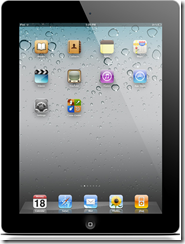I’ve set upon a personal challenge: try 30 days with an Apple iPad. This doesn’t seem too bad, until you find out this will be my first personal Apple purchase. I don’t have anything against Apple, it’s just finding a use for the device. I’ve always had a problem that required a tool. This is the first time I’m buying a tool without having a problem.
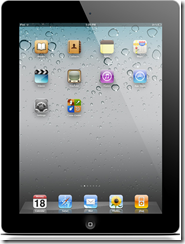
I’m a lifelong Microsoft user, having used Apple products very rarely (Apple 2e, Mac Classic and recently a Hackintosh). I’ve played with other peoples Apple products (iPad, iPod Touch and iPhone 4), but never got too deep into the workings of them. So, I am a complete newbie when it comes to Apple products. I’m an IT nerd, but I am completely in the dark with iOS or Mac OSX (other than the BSD based core).
I’m coming from a modded Nook Color (using Cyanogen Mod 7.1), which has served me very well. I love Android OS and it’s openness, modability, and the plethora of options available. This is also why I was hesitant on an iPad, it’s pretty much the opposite. Windows 8 tablets aren’t available right now, not that they weren’t on the list for a future purchase. This was more of a “buy it now, ask questions later” purchase.
I bought a black 16 GB version with Wi-fi (not ready for the commitment of a 4G plan yet). Accessories are incoming via Amazon (I didn’t even consider a Kindle Fire). It’s nice and light, very simple packaging. Just minimal packaging and graphics.
So, after a day of using it, I don’t know if it’s the new gadget feelings or the actual device, but it’s a very spectacular device. I won’t go into detail on the retina display as I’m sure it’s beaten to death many, many times. It’s good. It’s excellent. I’ll leave it at that. The iPad is a lot faster and more responsive than my Android, which is expected for the specifications and that the Nook Color was designed to be an e-reader and not a tablet. Also, a huge price difference ($200 vs. $500). But, even with basic reading of PDF’s or ePub books – the iPad is much faster at rendering, and the 10” screen allows me to read a page without zooming or scrolling to view the full page. The rendering is excellent, the text is extremely easy to read and the pictures are clear.
The touchscreen is extremely accurate and responsive. It is a huge improvement from the Nook Color. It is a night and day difference.
Battery life is good so far – I charged it once yesterday when I bought it to 100%. I’m at 75% now after using it quite a bit.
iTunes. Well, I found a weakness of the iPad. iTunes on Windows crashes, locks up, becomes unresponsive, and is generally a pain in the ass. Sometimes, it takes 2 or 3 times of connecting the iPad to get iTunes to recognize it. Windows can see it fine, but iTunes just is blind to the fact that it’s there.
Another thing that I am having difficulty adjusting to is the lack of a file explorer. I would like to have folders that hold the various files I have on the iPad. I’d like to move files over and then decide which application opens the file. Instead, I use iTunes to move my books, music and files over. Some other apps require me to use Dropbox to store them and open them from there. This is something I’ll have to get used to.
Using the thing is pretty easy once you figure out how things are laid out and where to find things. I spend a good 5 minutes looking for the browser (tip: it’s not in the scrollable icons by default: it’s in the dock at the bottom). Chalk that up to a newbie problem. Other than that minor problem, I’ve had nothing but fun with this thing. I’ve downloaded a bunch of apps (any suggestions on must-have’s?), including Microsoft’s OneNote, StreamToMe, Angry Birds, Flipboard, Twitter and TeamViewer. I’d like a nice SSH/Telnet application, but I’m not paying $10 to find out that I don’t like it. My Windows Phone allows me to “try” an application before I commit to buy the full thing. I’ve been misled in the past with a crappy paid for app, and I don’t want it happening again.
So, after 1 day, I’d say I’m a fan. The iPad isn’t magical, though. It’s just a good tablet and excellent e-reader. But, I’ll report back after 15 days and again at 30. Let’s see if this satisfaction can last a month. Now, if I can just figure out how to get rid of iTunes, I’d be happy.
Also, somewhat related: can you build iPad apps using Windows, or is Objective C only available on the Mac? Can’t find much information for programming apps on Windows.