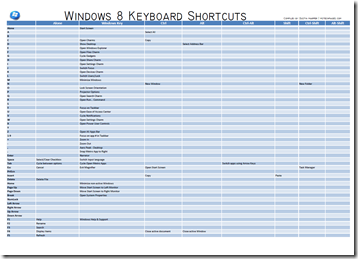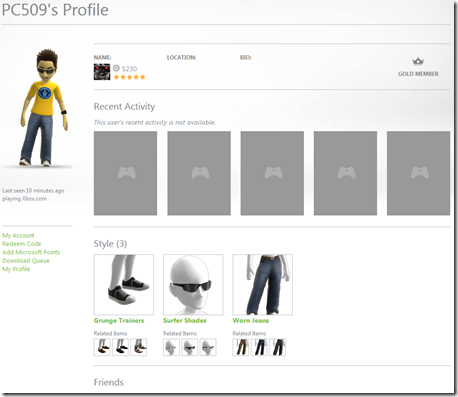Microsoft China has made the prediction that the Windows Phone 7 will overtake the mighty iPhone in the Chinese market. While the iPhone only has 12% of the market share in China, Microsoft’s phone is only at 7.5. Cheap phones, advertising campaigns and more will attempt to take over the iPhone, and remove some of the huge 70% market share from Android. Can they do it? Are they being overly optimistic… Again?
“The Windows Phone ramp-up in China won’t really begin until the second quarter, so the numbers are still low,” Wong said. “From next year the ramp-up will be more rapid.”
By 2016, Windows Phone is forecast to have a 20 percent share in China, ahead of Apple’s 16 percent and trailing Google’s 60 percent, Wong said.