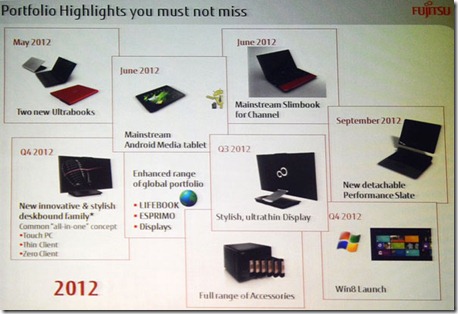This is a case of “You’re damned if you do, damned if you don’t”. Either Microsoft includes Windows Defender security suite with Windows to help make Windows a more secure operating system, or they don’t and get complaints that Windows is an insecure OS. But, if they go the secure route, many security vendors will be crying foul that Microsoft is trying to push their products instead of a third party security application.
Some advice: if you want others to buy your product, perhaps you should try making a quality product that goes above and beyond what is already included within the base product. There are a lot of aftermarket products available for vehicles, yet you don’t see Ford getting nailed for including a stock muffler on a Focus. If they think they can build a better product, go for it. If not, try building aftermarket accessories for a different product. It is Microsoft’s operating system, they should not be forced to “dumb it down” so that other programmers can make things for it. It just doesn’t make sense, really. Competition? I don’t see them creating their own OS, or creating high quality security products for Linux or OSX (don’t say they are superior in security – if Microsoft makes it more secure, they get sued for anti-competitive practice. The circle of life in Microsoft.). If Microsoft can make a more secure OS, let them do it. If the other security vendors can’t adapt to it, they lose. Anti-competitive lawsuits shouldn’t inhibit a product so to cater to them.
So, to be clear: Microsoft cannot make a better product so that others can come in and make up that slack to make it a better product? Hmmm… Kinda stifles innovation, doesn’t it?
Elaborating, he cited section 47 of Singapore’s Competition Act that prohibits any conduct which is an abuse of a dominant position in any market in the country. A three-part test is then applied to determine if the law has been infringed. These include determining the relevant market, whether the company has a dominant position in the relevant market, and whether it has abused that dominant position, he stated.