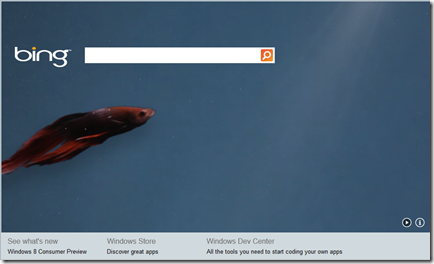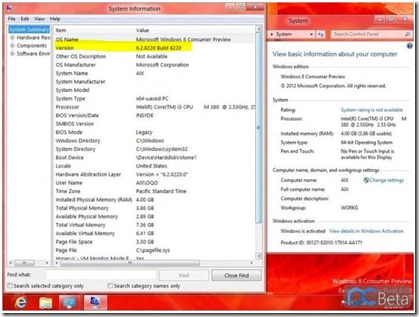Are Tablets going to be the downfall of the Microsoft empire? I doubt it. It’s been said before: Linux is going to be the death of Microsoft; Mac OSX is going to be the death of Microsoft; Sony Playstation; Netscape; Firefox… the list goes on. Microsoft will adapt, I’m fairly certain that they will not just stagnate and play dead. They are a smart company, they learn from their mistakes, and they will adapt and overcome the obstacles that are laid in front of them.
I’m not saying it’s going to be an easy race. They may fall behind in some areas, but expecting them to dominate in every aspect of technology (from MP3 players – Zune to video game consoles – Xbox to tablet PC’s) is quite a stretch. Even the best companies out there are great at some things, and mediocre at others. Don’t expect the best products from one company. Look at Pepsi Clear or New Coke. The only way to kill your own company is to NOT adapt and learn from the past (case in point: movie and music recording industry).
Will Microsoft forget about tablets and ignore them and play them off as a fad? No, they’ve made that mistake in the past and it took a lot to overcome it (Internet with Windows 95, for example). I’m sure they are putting a lot of effort into making Windows 8 a success on desktop PC’s as well as tablets.
As with so many monopolies, the end looks like it isn’t going to be some upstart competitor that steals the market from underneath our monopolist. Rather, the market being dominated itself disappears. Not that there ever was a buggy whip trust but if there had been it would have been killed by the car, not upstart buggy whip makers.