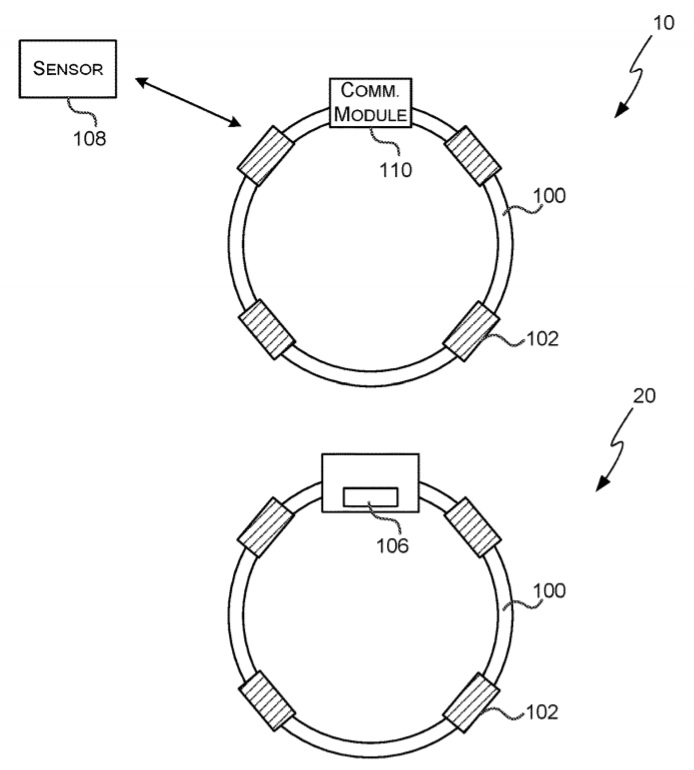The latest build of Windows 10 19H1 for the fast ring has been released, build 18334. A lot of new features, some fixes, and more known issues that might be a show stopper. Grab it while it’s hot!
Known issues:
- BattleEye software (used by Fortnite, PlayerUnknown’s Battlegrounds and other popular games) does not work correctly with builds flighted to the Windows Insider Fast ring since December. If you have a PC that is not already enrolled in Windows Insider Fast, and you play games that use BattleEye software, we recommend you don’t join Windows Insider Fast on that PC.
- If you don’t have access to the State of Decay test game, be sure to use the same Microsoft Account (MSA) and Gamertag for the Xbox Insider hub and the Microsoft Store app.
- If you experience an error related to DirectX, please first file a Feedback Hub bug following the instructions above, and then try the following:
- Launch the game again. This should trigger the DirectX installer to run which should fix any issues caused by previous install failures.
- If the above doesn’t work, uninstall State of Decay by right-clicking Start, selecting Apps and Features, and then selecting Uninstall for the State of Decay entry. Then try the download and install again.
- If you continue to see the same error even after the steps above, you can also try downloading and installing DirectX manually: https://www.microsoft.com/en-us/download/details.aspx?id=8109
- If the Install button in the Store doesn’t work, please first file a Feedback Hub bug following the instructions above, and then try the following:
- Restart your PC and try the install again.
- If the above, doesn’t work, click Start, search for ‘wsreset’ and run that command, then try the install again.
- There is an intro video that plays at the start of the State of Decay test game which is squeezed into a thin line on left side of screen. Please ignore this issue; the game works fine once the title screen appears.
- If you have a Microsoft Account on your machine which is a Child account and have Parental Controls turned on for that account, the State of Decay test game won’t install. We are investigating a fix for this in a forthcoming Windows flight.
- You can install and run the State of Decay test game in a Virtual Machine (VM) if you aren’t able to test on real hardware; the download and install will work fine, but you will experience slow performance when running the game itself. Note: downloading and installing is still very helpful to find issues!