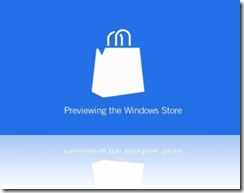Microsoft is still pounding nails into the coffin of Internet Explorer 6. They have now made it so that Windows Updates will automatically update (with the correct WU settings, of course) your Internet Explorer. So, those on IE6, the very few, will be updated to the latest version of IE for your OS. For XP users, you’ll jump up to IE8 and for Vista and 7 users, you will be upgraded to Internet Explorer 9. The process will be automatic with no work from the user. All settings from the previous version (homepage, search engine, etc.) will remain the same. The updates begin in January.
Sega is releasing the iconic Sonic CD for multiple platforms, including Xbox Live Arcade. The best part about this is that it is only $5! I paid $50 for it when it was originally released on the Sega CD platform many years ago. One of the best Sonic games ever released, though. And definitely one of the better Sega CD games. I think I may still have the game for the Sega CD. I’ll have to take a look! For those that haven’t played it yet, it’s worth the five bucks. For those that have, enjoy the updated graphics (not too updated, though) and the alternative Japanese soundtrack!
The popular cloud based storage from Microsoft, SkyDrive, has been released for the iPhone and the Windows Phone 7. Although the Windows Phone has already had some SkyDrive integration with photos and documents, you can now have full control over everything on your SkyDrive folders.
You can download them from their respective markets/app stores.
For those that run Internet Explorer, make sure you get your machines patched up! Internet Explorer 9 has a vulnerability that has been fixed. The patch is available via Windows Update, which for most of us is set to automatically update. For those that aren’t, make sure you do it manually! For those that use Firefox or Opera (or GASP! Safari), you don’t need to worry about it too much. It may be safe to patch it in case a guest visits and uses IE instead of your alternative browser.
The December 2011 Cumulative Security Update for Internet Explorer is now available via Windows Update. This security update resolves three privately reported vulnerabilities in Internet Explorer. The most severe vulnerabilities could allow remote code execution if a user visits a specially crafted Web page using Internet Explorer. An attacker who successfully exploited this vulnerability could run a malicious application on the affected system. Users whose accounts are configured to have fewer user rights on the system could be less affected than users who operate with administrative user rights.
The Xbox is continuing to push it’s way into your living room. Aside from the YouTube story earlier, Microsoft is seeking a TV executive to create new, exclusive shows for the Xbox. Once they get that one “killer show”, it should help give the Xbox some credibility to being a serious media outlet, rather than just a gaming machine.
Microsoft has hired Tom Schneider, a partner at Stratis LLC, to conduct the search, said the people, who weren’t authorized to speak publicly. Two former NBC executives, Marc Graboff and Jeff Gaspin, have been approached, they said
The Xbox 360 has come leaps and bounds ahead in the living room. Not only do you have top quality games, but you can now have a full media center. From Hulu to Netflix to Zune videos, you have a great selection of movies, TV shows and videos to watch. That selection is about to improve greatly with the addition of YouTube on the Xbox 360. While it is currently only in beta form and only available to certain users, it does look like it will be another great addition to the media lineup for the Xbox.
Microsoft is trying to gain market share in the smartphone industry, with it’s Windows Phone 7 platform. They have appointed a new head of the phone division, Terry Myerson, to replace Andy Lees, who led the group from 2009 to today. Lees will move to a new role working with the phone and PC side (no official title released, yet).
Let’s hope the new man at the reigns can help bring the Windows Phone 7 to where it belongs: at the top. For those that haven’t tried the WP7, go into a cell store and check one out. They are very fast, responsive and feature filled. Definitely a lot better than the competitors at most things.
Winunleaked.tk has unveiled some leaked screenshots of the new Windows Store running on Windows 8. Not a whole lot, but nice to see it moving along.
To help launch the new features of the Xbox 360 dashboard, Microsoft is letting you have free Xbox Live Gold all weekend. Of course, if you get hooked, you would need to pay to continue. The features are well worth the extra dough each month (especially with a years membership). So, if you are on the fence on buying a gold membership, check it out this weekend for free.
Enjoy the weekend!
Found this video from Dr. Steve featuring Steve Ballmer doing a release of the new Windows 8 Phone at CES. Please take it as the satire it is and not as a serious knock to Microsoft!