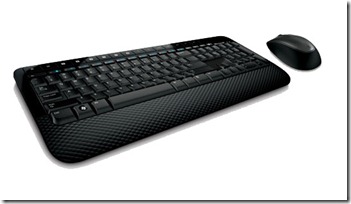After waiting patiently for Verizon to carry the Windows Phone 7 for nearly a year (or longer, perhaps), they finally got it in. Now, getting it is still difficult. After calling Verizon to upgrade to the new HTC Trophy, I was asked if I had looked at the Apple iPhone for purchase. I still think Verizon has a beef with Microsoft and their employees are to push the iPhone instead. Either that, or their love for the iPhone is just too strong. Needless to say I’m a month out from being offered an upgrade, anyway. Phooey.
An anonymous source (Voldemort, perhaps: “who shall remain nameless”) claims that Steve Ballmer will be leaving Microsoft after the release of Windows 8. Is this true or false? I seriously doubt it, although I wouldn’t rule it out.
The source indicates that whether or not Windows 8 is received as a success in the marketplace, Steve Ballmer sees it as his final accomplishment at Microsoft.
If it is successful, it will be the perfect time to leave on top and it will be his legacy – the successful reimagining and reinvention of Windows.
If it is not successful, the calls for his resignation will be deafening and it will be an appropriate time to hand the reigns over to someone else.
Here’s where it gets interesting.
The source also said that Steven Sinofsky is absolutely the number 1 pick to take over as CEO after Ballmer but there is one MAJOR caveat – also, the success of Windows 8.
Steven Sinofsky, more than any other Microsoft executive is associated with the development of Windows and it will be absolutely impossible for him to get the top job if Windows 8 is not successful.
For those out there that play Call of Duty: Black Ops online, they are coming out with a new content pack for Xbox Live on June 28th. Titled “Annihilation”, it will contain four new multiplayer maps and a new Zombie map.
SANTA MONICA, Calif., June 16, 2011 /PRNewswire/ — Call of Duty®: Black Ops, the best selling game ever on the Xbox 360, is ready to blow fans away with the worldwide release of its third content pack on June 28th: Call of Duty®: Black Ops Annihilation. Black Ops continues to draw millions of gamers online globally, logging billions of gameplay hours since its launch in November. Fueled by the breakthrough First Strike and Escalation content packs, the blockbuster title is also already the highest selling add-on content in Xbox LIVE history, according to Microsoft. In fact, more gamers play Call of Duty on Xbox LIVE than on any other platform. The newest offering, Annihilation, will launch first on Xbox LIVE and features four new multiplayer maps and a Zombie experience that’s sure to keep gamers coming back for more.
"With Annihilation, Black Ops fans will get four exciting and unique multiplayer settings with Hangar 18, Drive-In, Silo and Hazard," said Treyarch Studio Head, Mark Lamia. "Players will also enjoy an all-new Zombies experience, Shangri-La, an exotic and mysterious map filled with deadly traps, dark secrets and innovative gameplay that will challenge even the most daring Zombie hunters."
Developed by Treyarch and published by Activision Publishing, Inc. (NASDAQ: ATVI), Call of Duty: Black Ops is rated "M" (Mature) by the ESRB for Blood and Gore, Intense Violence and Strong Language. For additional Call of Duty® updates, visit www.callofduty.com/blackops and also via Twitter @Treyarch.
Additionally, to celebrate the upcoming release of Call of Duty®: Black Ops Annihilation, Treyarch will host a Double XP weekend beginning Friday, July 1st.
Microsoft is really stuck on the new Metro UI, giving the Xbox 360 dashboard the look. While I like the look, I don’t think it should be the default on every Microsoft OS. Windows Phone 7, Windows 8 and now the Xbox 360. I guess it’s time for me to move on, as well. I have to accept the new look and enjoy it. I just got used to the old one!
For some, the big news from Microsoft at E3 was the teaser and announcement of the upcoming Halo 4. While I’ve never been a Halo fan, it does have a huge following, and I see the release setting some new records!
Microsoft has announced a few great new features for the Xbox and Live system. Cloud storage is one of them, and it sounds pretty good. Cloud storage is basically a server online that holds your Xbox Live profile, giving you access to everything from where ever you are. Also coming: A new Xbox Dashboard. Sounds great, but when? Later this year, according to Major Nelson.
- The New Dashboard. Simpler. Cleaner. Easier to navigate. With the addition of new entertainment content on Xbox LIVE and our commitment to continuously improving the overall Xbox experience, we’ve updated the dashboard with a new look and feel that makes it even more open, inviting and intuitive to navigate. All of your favorite content is categorized in a way that is easy to browse and find what you’re looking for, plus you can use voice anywhere in the dashboard to effortlessly navigate and get to what you want.
- Bing on Xbox. We are bringing Bing to Xbox. Bing on Xbox searches Netflix, Hulu Plus, ESPN, as well as our music, video and Xbox LIVE marketplaces to find exactly the entertainment you want to enjoy. With Bing on Xbox and Kinect, you can effortlessly find the games, movies, TV shows, sports and music you want by only using your voice. You say it, Xbox finds it. The experience is now simpler than ever before.
- Expanded Kinect Voice Support. We want Xbox LIVE members around the globe to experience the magic of Kinect’s voice recognition technology so we are committed to bringing voice to eight additional markets by the end of this year with a total of 13 markets that will have Kinect voice. We are also exploring some innovative new ways to enable the LIVE community to help us accelerate the refinement of voice models in new markets, and look forward to sharing developments on that front soon.
- Beacons. We want to make it easy for you to connect with friends over your favorite games on Xbox LIVE, so we are introducing Beacons to the service. Beacons are a way to tell your Xbox LIVE and Facebook friends that you want to play a game on Xbox LIVE. By setting a Beacon, you tell Xbox LIVE what you want to play. Then, Xbox LIVE lets you know when friends are playing or want to play the same game. With Beacons, no matter what you’re currently doing on Xbox LIVE your friends know that it’s ok to ask you to play your Beaconed games. Imagine sending out a Beacon to let your friends know you’re interested in playing “Halo,” while watching a movie on Netflix. It’s about making it easier for you to share and discover games and multiplayer opportunities with friends on Xbox LIVE.
- Cloud Storage for Game Saves and LIVE Profile. Here at Xbox LIVE we listen to your feedback. We are making it easier for you to sign into your Xbox LIVE account from any console at any time to access your game saves and full profile, including items such as Microsoft Points to make purchases, Achievements and friends. Cloud storage will allow you to enjoy the same great Xbox LIVE gaming experience even when you’re not in your own living room by giving you the option to store your “game saves” securely in the Xbox LIVE cloud instead of on a portable memory unit or your console’s hard drive. Gone are the days of “gamertag recovery.” Now all you need to do is sign in, no matter where you are!
Yup, another Apple story. This time it’s about the newest, yet still unreleased, version of their popular iPod/iPad iOS. It’s already been leaked and jailbroken. Not bad, I say.
In other Apple related news, the new update will include features that are already in Windows Phone 7. I guess there won’t be too many people out there saying Apple copied Microsoft on this one. The tables are turned. Personally, I don’t think of it as “stealing” ideas. If it works, it works. There are MANY products out there that share ideas and technologies. Cell phones, keyboards, PC’s….. Chairs.
This is funny, but at the same time not cool. I think that the execution was funny, yet the legality of it makes it unfunny. Painting a Windows logo on an upcoming Apple Store.
On Friday morning, folks walking past the upcoming Apple Store in Hamburg, Germany were greeted with some Banksy inspired nerd vandalism on the side of one of the building’s construction barricades. You see, plastered on the side of the Apple Store to-be was a bright and colorful Windows logo.
I’m always one for a secure environment, and my wireless is no different. However, I have to admit that I’ve never thought about having a secure wireless keyboard. Microsoft has done just that, offering a keyboard for the paranoid and ultra secure. It does make sense in the land of keyloggers and such. Although, if someone was close enough to capture my wireless keyboard strokes, they’d definitely be close enough for “home protection”. Even without the encryption, this is a damn nice looking keyboard. Give me illuminated keys, and I’d order it yesterday.
There has been a lot of rumors about what’s coming in the newest update for Windows Phone 7, codenamed Mango. It has over 500 changes, and the Windows Phone Team has written a nice post showcasing some of the best ones and why they decided to implement the changes.
The next release of Windows Phone introduces on-phone podcasts, new features like Smart DJ (my personal favorite), and loads of refinements and tweaks that make it easier to find and enjoy great music and video. As one of the program managers that helped conceive and design many of these new features (yes, I do get paid to listen to music all day), I thought it’d be fun to tell you not only what changes we’re making in Mango but also to give you a little insight into why we’ve made them.