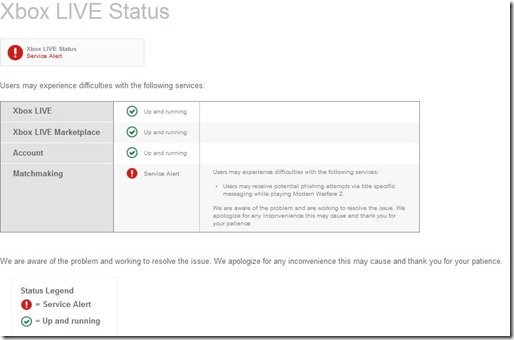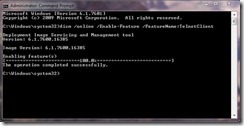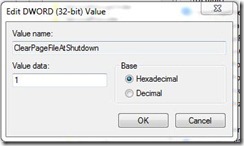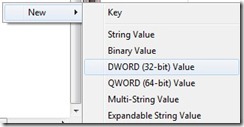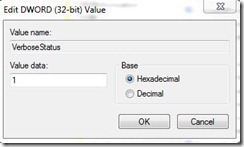For those playing Xbox Live today, Microsoft is warning of a phishing scam making the rounds on Modern Warfare 2. It seems people are targeting these gaming networks this month. Be careful out there, and don’t give anyone your information over Xbox Live, now or anytime.
I’m a big fan of Microsoft’s Flight Simulator series having used it since it was first released on the PC. I haven’t gone to the extremes of this Microsoft employee, but I would sure love to go play at his house sometime! It’s amazing!
How much of the controls actually work compared to just being “eye candy”?
Practically everything I have works as the real plane, even the lights dimmer. The motored throttles have given it the final touch, as follows the autopilot logic that I have also coded. I have some dummy parts still, but just because I didn’t have the time, like the chronometer and the yaw dumper gauge. The other area where software is replacing hardware is the overhead panel and the pedestal area (with radio controls), I don’t have the space to do it but once I have more space I will definitely jump into them.
We are still a ways off from the release of Windows 8, but there are more leaks as we get closer. Alex shares a video showcasing the final stages of Windows setup, called Out of Box Experience or OOBE.
Based on several leaks and screenshots, Andre Da Costa from ActiveWin has written up a preview of what to expect (so far) from Windows 8. Going from setup to the actual OS, he highlights the new changes and his thoughts on the process.
The information written in this article is gathered from around the Internet from sources that have gotten ahold of early builds that are still under development. What you will see is mostly is prototype work that is still under heavy development. A lot of what is seen might not even make it to BETA or the final RTM (Release to Manufacture) build of Windows 8. Lets get right into things!
With the release of Vista came the demise of the built in Telnet command. You can add it again using the Programs and Features tool in the Control Panel, but here is how you can do it with a single command.
1. Open a Command Prompt with administrative permissions. Start > All Programs > Accessories > right click Command Prompt and select Run as Administrator.
2. Type (or cut and paste) dism /online /Enable-Feature /FeatureName:TelnetClient and press enter.
3. Telnet is now available in Windows.
Credit for this tip goes to Steve Sinchak from Tweaks.com.
There are times when Windows will store a password in plain text or other information on your PC in it’s paging file. Here is how to clear the paging file when you shutdown your PC. Note: It does increase your shutdown time a small bit.
1. Start Regedit. Start > type regedit and press enter.
2. Navigate to HKLMSystemCurrentControlSetControlSession ManagerMemory Management.
3. In the right pane, right click ClearPageFileAtShutdown and select Modify. Change the Value data to 1 and click OK.
When you shut down your PC, the page file will now be deleted giving you an extra little bit of security.
There are times when you want to disable hibernation for your PC, either for speed reasons or to make it do a complete shutdown. Here’s how.
1. Open a Command Prompt with Administrator privileges. Start > All Programs > Accessories. Right click Command Prompt and select Run as Administrator.
2. Type powercfg /hibernate off and press enter.
Your PC will not go into hibernation mode from now on. To reverse this, use the same command but replace off with on.
There are times when Windows takes a long time to start up or shut down, with nothing to show what it’s doing. With a simple registry hack, you can enable verbose output which will let you know what the system is doing when it is starting up or shutting down. Here’s how.
1. Open Regedit (Start, type regedit and press enter).
2. Navigate to HKLM > Software > Microsoft > Windows > CurrentVersion > Policies > System.
3. On the right pane, right click and select New > DWORD (32-bit) Value.
4. Name the new value VerboseStatus and press enter.
5. Double click the new VerboseStatus key and change the value to a 1. Click OK.
6. Exit Regedit and restart your PC to see the changes.
Build 7955 of Windows 8, which is part of Milestone 3, has been leaked to private FTP sites and will be showing up on Torrent sites later today. This is a newer build than the last leak and has a few new features: Windows Explorer with ribbon UI, a pattern based login screen, native PDF reader, Advanced Task Manager, and much more.
I guess some ‘Softies aren’t really being hush-hush on the new Windows, and their hard work is getting leaked. It’s nice to have some insight to what is coming in the future OS, but if you do check it out be sure to realize that it is far from being finished or even a beta or RC build. New features are being added, as well as others being refined and optimized. It is in no way reflective on how the final product will ship. Some features may be removed, changed and added. So, if something crashes or runs slow, don’t complain.
Build leak: Windows 8 Build 7955 Milestone 2 Build
Build String: NASize: 2.47GB (2,657,079,296 bytes)
MDA Hash: 40861A02CB14B0D2D7930910DB6CC6E4
Microsoft is really focusing on ease of use with the new Metro UI, bringing it to Milestone 3 of Windows 8 setup. I really like the simple and easy to read Metro UI more than previous Windows UI’s. Let’s hope that they do it right, and not overdo it, though.