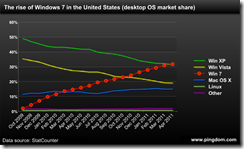I’m always the one to root for the underdog. I can’t stand Steve Jobs (except during the old Atari days – I didn’t mind him there), but I absolutely love and admire Steve Wozniak. Never cared much for Bill Gates, but loved the programmers at Microsoft. But, Paul Allen, Microsoft’s co-founder sounds like his memoirs are bordering on fiction and it’s hard to cheer for the guy. Sure, without Allen, Microsoft may never had been born and we would never have Windows. Even with friends, there is the friendship then there is the business. You never confuse the two. There are some things in Microsoft history that he claims happened, but the other people involved disagree.
Whether or not he got “cheated” out of billions of dollars (I don’t think so) is just part of the story. Paul Allen’s memoir book goes on sale April 17th, and I’m sure to give it a read.
Mr. Allen’s unflattering account of Mr. Gates in the book is already making waves within the tight circle of early Microsoft alumni, with several people who know both men privately expressing confusion about Mr. Allen’s motivations for criticizing his old business partner and questioning the accuracy of Mr. Allen’s interpretation of certain events. Mr. Allen, for instance, puts himself in meetings that people familiar with the meetings say he never attended. In one case, Mr. Allen visits Palo Alto, Calif. to help woo a computer scientist who would later become one of the Microsoft’s most important programmers. People familiar with the meeting said it was Mr. Gates who made the visit. Mr. Postman said that he isn’t aware of any errors in the book.